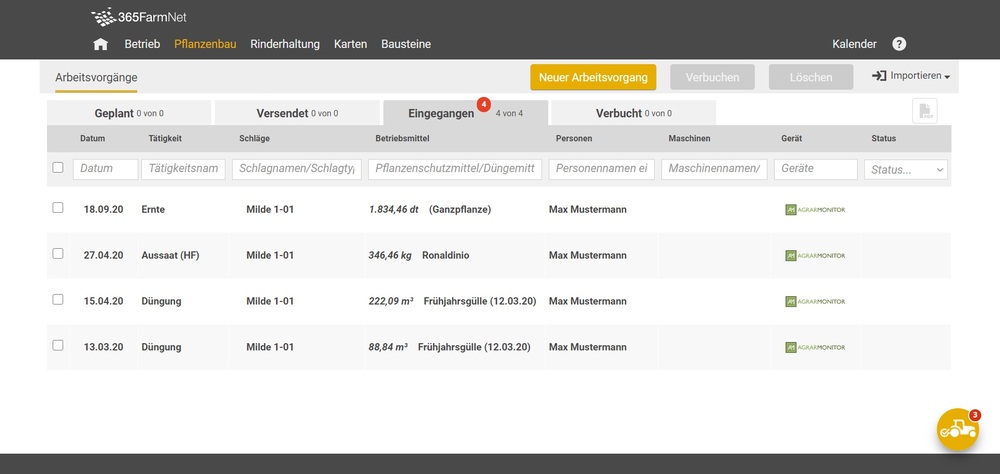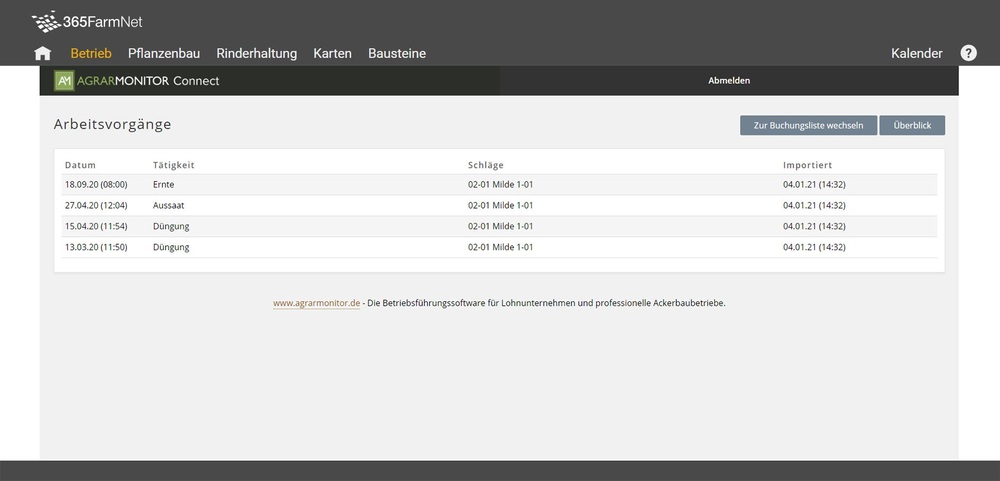AGRARMONITOR Connect.
Your connection to your contractor.
Exchange data with your contractor with AGRARMONITOR Connect
The AGRARMONITOR Connect component makes it possible for you to exchange data with your contractor quickly and easily. Send your contractor the field boundaries for the work record and get the activities carried out in your field transmitted to you. You can then integrate this data directly into your 365FarmNet field catalogue.
Please note: You can only exchange data with your contractor via the AGRARMONITOR Connect component if they use the AGRARMONITOR software for contractors.

Scope of use of the AGRARMONITOR Connect component
- All the activities that your contractor records with AGRARMONITOR can be transmitted to your 365FarmNet account. This can be done with the free basic package.
- The spreading quantities of fertilisers, the seeding rates and the yields that your contractor has recorded with AGRARMONITOR can be added to your field catalogue.
- Transmit the area data, such as the position of the field, to your contractor. Your contractor can use this information for navigation and, if necessary, for the documentation of the measures that they have carried out.
Transfer of field data and work processes with contractors and AGRARMONITOR Connect
Simplify the exchange of data with your contractor. Transmit relevant information about the field to be processed to your contractor. This way, your contractor can navigate directly to the field and start the processing. You can use AGRARMONITOR Connect to call up the work processes carried out on your fields and documented by your contractor with AGRARMONITOR. This documentation will then be available in your 365FarmNet account for processing and analysis.
Send field data – Transmit your field data, including the field shape, name and number, to your contractor.
Document work processes – Integrate the work processes in your fields that have been processed and documented by your contractor into your 365FarmNet account, from the sowing to the harvest.
Data sharing
In order to be able to use this partner component, it is important that the following data categories are released. With the data release I hereby agree that the individual data from the data categories listed are also transferred to the provider of the partner component so that they can make available the functionalities requested in the partner component.
- Account information (identity and location)
- Field information
- Operating information
- Operations
Contract terms
This component is available free of charge without restrictions.
Note:
The module AGRARMONITOR Connect is only available in Germany and Switzerland.